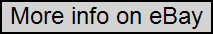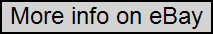
This unit plays CD’s without any issues, but there are some tape problems which occur. I forgot to mention it, but when the tape error/clicking is occurring it can be difficult to unload a tape from the cassette, it gets jammed and doesn’t open fully. I believe this is b/c the player isn’t cycling through the gears properly so it isn’t set to unload a tape. In the video I go over the CD operating, the fact that the A and B sides of the cassette player work individually, there is a single motor driving both cassettes which is unable to power both at the same time. If you remove the belt on the A side, the B side runs, likewise remove from the B side and the A side runs. I do believe the B side has a few more issues in general so I advise using the A side only. When both are joined together the cassette player runs into an issue where it attempts to start up upon powering on, is unable to operate correctly and then powers off (I assume as a safety precaution). When this occurs the unit refuses to play CD’s as it’s stuck in this error loop. To bypass it you either remove one of the belts (I suggest the B side belt), or you unplug the ribbon cables powering the cassette unit entirley. By removing the power the stereo will only recognize the CD side and play without issue. This comes with the central stereo, two SS-MC1 speakers, the remote (the battery cover is broken so it may need to be taped), and three speaker cables of varying length. There are some scuffs and marks on the main unit and speakers, so please review the photos, and I urge you to watch the youtube video for an indepth look on the cassette issue. Contact me if you have any questions.